
© Tint Media/Shutterstock.com
Key Points
- SIPOC diagrams are high-level visualization tools for process development or improvement.
- They are best used during the Define phase of the DMAIC approach.
- Effective SIPOC diagrams should be light on information, only having the bare essentials for a process.
How do you create a SIPOC diagram? Now, I imagine this is a moot point for many LSS practitioners with any degree of experience. However, this might seem somewhat daunting at first glance for newcomers to the methodology. As such, it certainly helps to take a step back and learn some of the best practices and methods for crafting your own SIPOC diagram.
What Is a SIPOC Diagram?

One of the core tenets of process improvement and development in Lean Six Sigma is the reduction of waste. You want efficient and stable processes, as this minimizes variation and in turn, reduces waste. There are a few different approaches when it comes to mapping things out before embarking on process improvement.
However, one of the most useful you’ll come across is going to be a SIPOC diagram. These are high-level overviews that map out all the pertinent points and mechanisms of a process. They don’t provide a chronological view of things. However, these diagrams are still vital for achieving a cycle of continuous improvement and excellence in your processes.
Part of its efficacy comes down to distilling your processes into broad strokes. Sure, there is always room for more detail, but that isn’t the point of such a tool. Being able to transform a complex process into a simple chart can aid in process management.
Why They Matter
We’ve given a brief overview of SIPOC diagrams, but why do they matter? Consider for a moment you’re looking to improve a process. You might not have an inkling of where to begin. However, if you take the time with your team to assemble a SIPOC diagram, you’ve got a better understanding of how a process fits together.
Processes aren’t monolithic, several individual components are working together to make them work. Where these diagrams come in handy is by illuminating these components in a concise and easy-to-read manner. Such a tool is useful for keeping everyone involved in a process on the same page while also being broad enough for management to understand.
This is where it matters, is providing all the pertinent information needed to understand a process in an easily digestible format. It won’t mean much to your production line, at least when it comes time to put rubber on the road. However, in the early stages of DMAIC, it’ll be instrumental in getting things rolling.
SIPOC vs. Workflow Diagram
How do these diagrams compare to other useful tools like a workflow diagram? Well, one thing to keep in mind is that both of these tools have very different purposes. You wouldn’t use a hammer to drive screws into a plank of wood, would you? As such, this is where you can see some clear differences between visualizing a process.
A workflow diagram is often chronologically designed, with each step in the process fitting into a timeline. Contrast this to a SIPOC diagram, which is just a means of visualizing the bare and essential components and workings of a process.
You aren’t using a SIPOC for the likes of dictating good workflow, nor are you using a workflow diagram to kickstart process improvement. Each tool and technique in the Lean Six Sigma Methodology has a purpose, though there is some occasional overlap in their scope and deployment.
Creating Your SIPOC Diagram
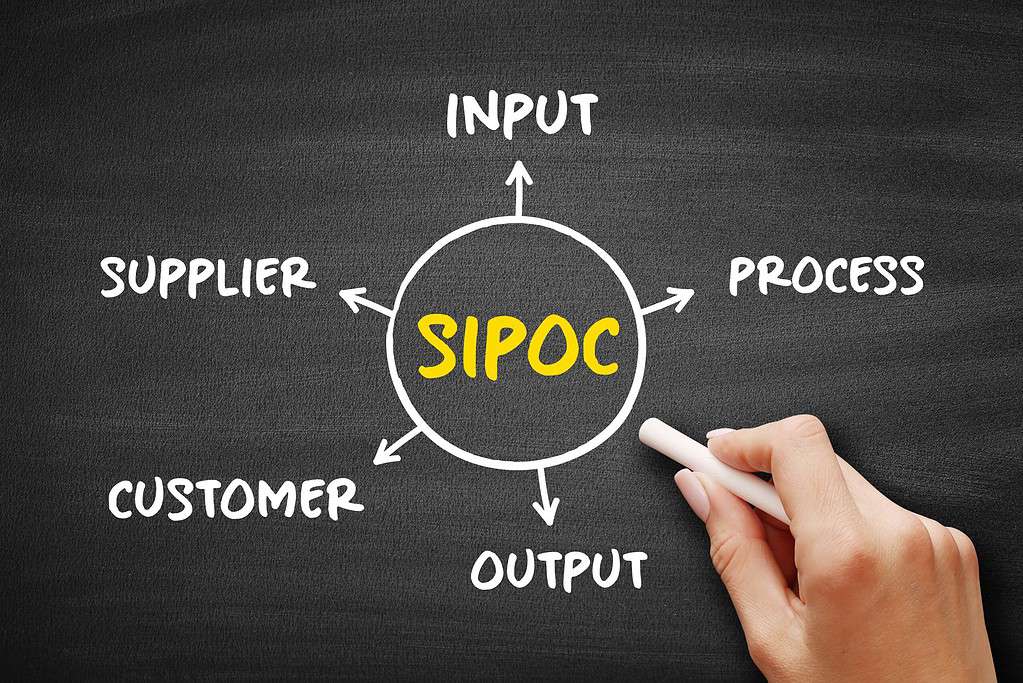
Alright, now that we’ve laid the groundwork, it’s time to create your diagram. Don’t worry, this is rather simple compared to some of the tools and techniques we discuss. You don’t need a background in statistical analysis to get things rolling.
It does help to be aware of everything that goes into your process beforehand. This will help in creating the right sort of diagram for process development or improvement purposes. With any luck, you’ll exit this guide with the right knowledge base to generate these with relative ease.
Don’t worry about making mistakes when creating your first diagram, getting used to the workflow of anything can be a challenge. However, stick with the steps outlined and you’ll be on your way to great diagrams.
Select a Process
Before doing anything else, you’ll want to select a process. What process are you choosing? Well, that depends on the intent behind your diagram. Are you looking to improve a current process or develop an entirely new one? Regardless of how you answer, you’re going to have to choose a process.
As a general example, let’s say we’re looking to optimize the checkout of your e-commerce site. The current method is inefficient, loading slowly on any computer or smartphone that accesses the site. There is room for improvement.
You’ve selected the process, so this ties directly into our next step.
Define Your Process
We want to improve the checkout experience on our e-commerce site, so how do we go about that? Well, first you would define the process. You’ll want to break down the steps that comprise your process from start to finish. A general example for an e-commerce site might go like this:
- Customer selects items
- Cart is created for items
- Customer enters payment and shipping information
- Order ticket is created and the items are prepared for shipping
- Items are sent to the shipping distributor to reach the customer
This may seem like a broad simplification of something as complex as a website, but that’s the point. We’re batching multiple steps in the process together. You aren’t looking for extensive, granular details when it comes to defining your process. You want enough detail to be understandable while still maintaining a high-level overview.
This is where a SIPOC diagram excels, in providing just the bare essentials of information needed to kickstart an improvement or development cycle. If you start detailing the code backend for your shopping carts, you’re going to lose people along the way.
As such, keep it simple, keep it concise, and keep it easy to organize for the average layperson. A good rule of thumb to keep in mind is if someone who isn’t employed at your organization can read it. If you can toss a diagram to your spouse and they understand it with minimal prompting, you’ve succeeded.
List Your Outputs
You’ve listed the steps of your process, but that isn’t the whole picture. Every process has a series of inputs and outputs. In the case of an e-commerce site, you’ve got a couple of outputs to consider as a whole. They might be as follows:
Customer gets products in a timely fashion
Your organization gets paid for the sale
Typically, you’ll want your outputs to correspond directly with customer demands. Anyone running an organization knows how crucial it is to listen and heed the voice of a customer. Now, VoC isn’t going to be paramount at this stage of the process, but it is a consideration to keep in mind for the next step.
As it stands, you’re still wanting those high-level overviews. You don’t need to list out the prices, shipping, and so forth. You want this easy to grasp at a glance. Don’t get bogged down in the details, keep it simple and easy for anyone who is going to use this framework for your process improvement cycle.
Identify Your Customers

This is one of the most crucial components of any well-designed SIPOC diagram. Identifying your customers might seem rather simple at first glance. However, not all processes are designed with external customers in mind. As such, it pays to understand what a customer is before you identify them.
A customer, strictly speaking in the context of these diagrams, is anyone who benefits and is impacted by the outputs of a process. This can be internal teams who benefit from the delivery of code for things like your online shopping cart. At the same time, it also can be those end users who are ordering things on your e-commerce site.
Inputs, Inputs, Inputs
So, we’ve identified quite a few elements of our diagram. However, what about the inputs that go into creating a process? There are quite a few things to consider here. That said, as with the other sections of this guide, I’ll emphasize the need to keep it lean and mean. You want to represent enough of the inputs that go into your selected process.
Don’t go overboard on depth, however. In the case of our e-commerce site, you’ll be looking at things like the code, payment, and shipping information from customers, shipping and packaging costs, and so forth.
Marking Suppliers
Rounding out our list are suppliers. These can take many forms during the process development stage. However, for the sake of keeping things simple, let’s just consider them the individuals that impact your input.
For our e-commerce site, you could summarize the suppliers as follows:
- Customers
- Developers
- Warehouse workers
- Shipping distributor
- Delivery service
As you can likely tell, these individuals are going to interact with your process throughout its lifecycle. Yes, I know we’ve identified the customer already, however, they are also acting as a supplier for any business that is handling payment information.
Putting It All Together
With your data points gathered, it’s time to assemble your SIPOC chart. You’ll want to make five columns, aptly named for your suppliers, inputs, process, outputs, and customers. Make sure the data points you’ve gathered fit the given column.
Also keep in mind that you might have repeat entries, like customers in the general example. You can of course generate the chart as you gather these data points. However, I find it works best to distill down the gathered points until you’ve honed in on what truly works.
With this finished, you’re ready to share your SIPOC diagram with whoever is ready to receive it. Be prepared for feedback, especially if this is your very first time. Remember, as with anything in life, it’ll get easier the more you create.
Other Useful Tools and Concepts
Looking for some other info? You might do well to learn about how to implement COPIS diagrams in your organization. These are similar to the diagrams covered in today’s guide but with customers placed first. They can make a major difference if you’re having issues addressing the voice of the customer.
Additionally, you might do well to learn about how AI is integrated into the workplace. Knowing how AI compares to the likes of trained and certified Six Sigma practitioners is going to prepare you for whatever comes next in the future.
Conclusion
SIPOC diagrams are a fast and easy way to get everyone on board for developing or improving a process. Hopefully, this guide has prepared you to get things rolling.
The image featured at the top of this post is ©Tint Media/Shutterstock.com.