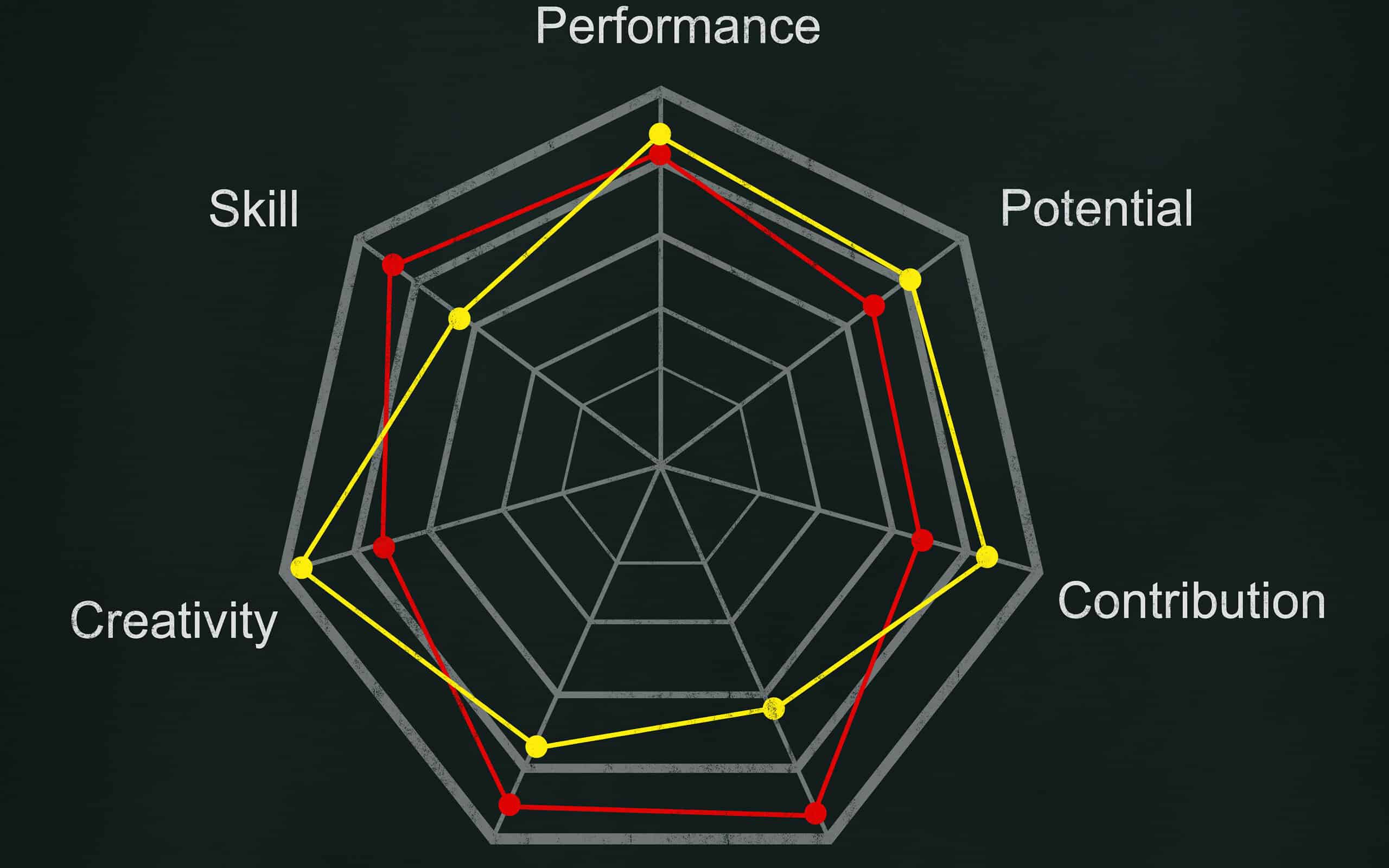
Key Points
- Radar charts allow you to see multiple series of data on a single chart.
- It can be difficult to distinguish between variables when using the charts.
- Most modern statistical software can generate radar charts.
Several graphical tools allow for the visual comparison of different data sets. The box plot, for example, lets you compare multiple groups of data for the same Y variable. The radar chart uses overlays of group data for multiple Y variables. Let’s see how it works.
What Is a Radar Chart?
A radar or spider chart is a two-dimensional chart designed to plot one or more series of values over multiple quantitative variables. Each variable has its axis, with all axes joined in the center of the chart. Radar charts are well suited for showing outliers and where there is overlap. It can be used to show when one variable is consistently better than others.
One of its limitations is that it may not provide a clear decision if one chart is greater than another on some variables, but less on others. Radar charts can also make it hard to visually compare different variables on the chart when their values are close together, so the differences are hard to distinguish.
Most statistical software packages, including Excel, allow you to easily create a radar chart. See the example below of one of these charts developed in Excel.
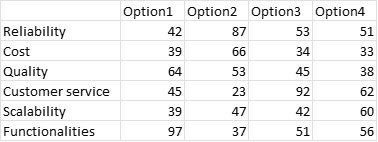
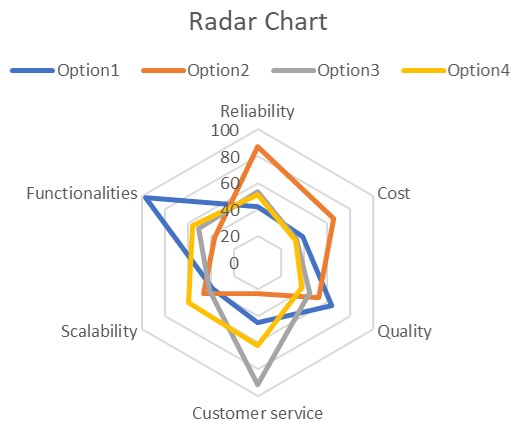
It is now easy to see how each option is scored on each of the variables:
- Option 2 is the best for reliability
- Option 1 is best for functionalities
- Option 3 provides the best customer service
When Should They Be Used?
Radar charts shine when you have multiple data sets to compare. These can be similar data sets, like a product you and your competitor make, or disparate data sources. Further, they are a great tool for understanding and weighing out options when looking at process improvement projects.
An Industry Example
The development team of a software company was evaluating which of the optional upgrades to a current product they should release. They scored the various options across eight attributes and decided to use a radar chart to see if they could determine which might be the best option. See the data and radar chart below:
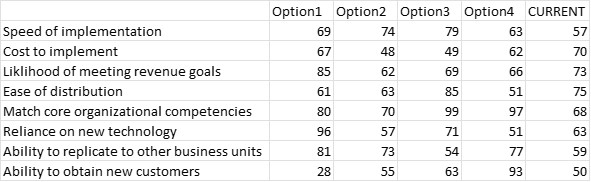
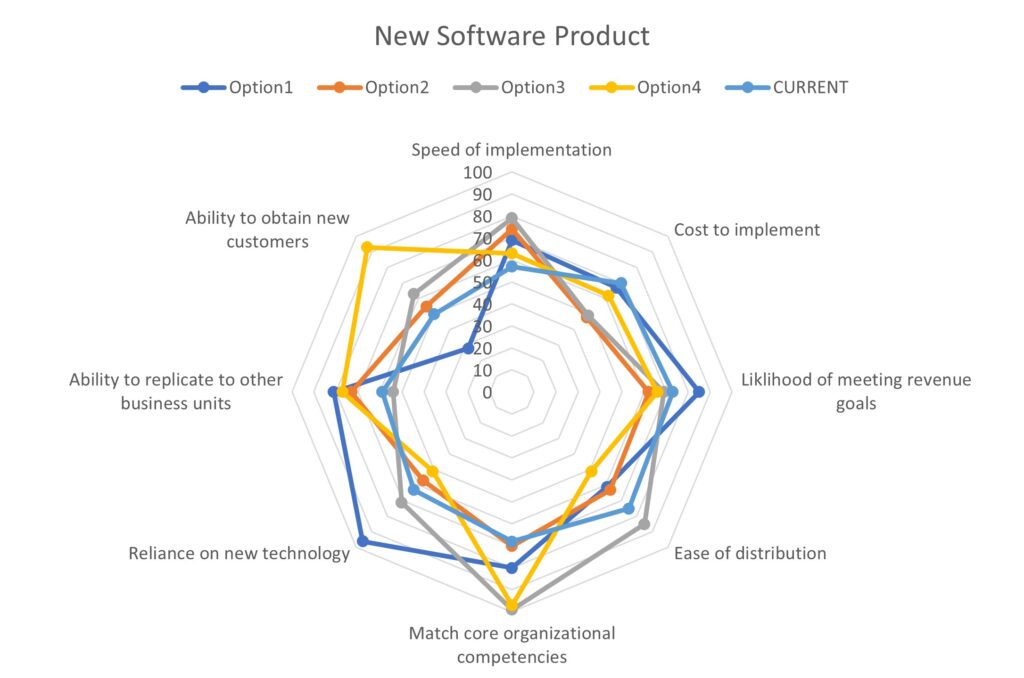
Options 1 and 4 seemed to stand out as superior on several of the evaluation criteria. They decided to use Conjoint Analysis to get direct feedback from their customers.
Other Useful Tools and Concepts
While we’ve covered radar charts in depth, there is still quite a bit more to learn. For instance, the use of cause-and-effect diagrams is a great way to gauge where problems like in your processes. When coupled with other analytical tools, you’ve got a recipe for success when drilling down to your main causes.
Further, understanding how to utilize X-bar and R charts during your data analysis is a great way to determine if outliers are present. These can work right alongside tools like the aforementioned radar chart, at least if you’re focusing on production output in your processes.