
© ESB Professional/Shutterstock.com
Key Points
- Design thinking is a human-centric approach to product development.
- Useful software tools streamline many of the phases of the design thinking process.
- Effective design thinking tools allow teams to focus on the work at hand, rather than struggling through interfaces.
What design thinking tools are companies using to make the most of their work? Design thinking isn’t a new concept, but it has caught in a big way over the last decade. As such, a whole cottage industry of software and other tools has sprung up to accommodate the needs of teams.
Good tools can take great concepts and elevate them even further. We’ve seen this with the likes of Lean Six Sigma, FMEA, and other methodologies used to develop and bolster production. So, with that in mind, let’s take a closer look at the creative tools used for design thinking.
What Is Design Thinking?

©Ground Picture/Shutterstock.com
Design thinking is a five-phase iterative approach to product and service design. It differs from other approaches like FMEA variants or DFSS by placing the person at the core of the experience first. This has some net benefits, as products are designed with empathy, usability, and viability in mind.
Since its introduction, design thinking has made waves in industries across the globe. Industry giants like General Electric, Apple, Microsoft, and many others have made fine use of the approach. Since it is so human-centric, this has been picked up on by customers as well.
Products are often developed as the solution to a problem. However, this often boils down to hypothetical problems or problems that are gleaned from user opinion. Design thinking places the end user in the driver’s seat so to speak, with feedback and information gathered throughout the development process.
How Are Teams Using Design Thinking?
Design thinking is seen in teams across just about any major business sector you can think of. However, the way it is utilized differs from organization to organization. There are several different ways you can utilize design thinking. However, at the end of the day, there are five core phases that any design thinking approach utilizes.
The five main phases are as follows: Empathize, Define, Ideate, Prototype, and Test. Empathize relies on user feedback, gathering information based on user needs. Define is developing a coherent problem that your product will provide a solution to. Ideate is where you brainstorm solutions, looking for viable options based on extensive user feedback.
The last two phases, Prototype and Test, are integral to the development of any product using a design thinking approach. Prototypes of your product are developed quickly and then prototypes are tested extensively until something that clicks is discovered. This is done multiple times until the final product is polished and ready for widespread distribution.
Top Design Thinking Tools for Any Organization

©Ground Picture/Shutterstock.com
Now that we’ve defined and illustrated how design thinking is used, it’s time to take a look at some tools of the trade. Design thinking tools can fit into many different categories corresponding to the phases of the process. However, the core concept behind any of these tools is to promote creativity, and communication, and to solve the problems at hand.
Some tools are best suited for the entire process, encompassing all phases. Others are best used for specific phases, having a unique and honed focus to accomplish the task at hand. No matter the task at hand, one thing is certain: these tools are going to improve your design thinking experience.
As such, consider your team’s needs when approaching these tools. While it can be a bit like a kid in a candy shop when approaching new software, you’ll want to find the things that work when looking into any of these design thinking tools. You might find that only a few are needed to make the most of your current iterative processes.
SessionLab
If you’re looking for one of the most versatile design thinking tools, look no further. SessionLab is a comprehensive software package that closely resembles the workflow of a workshop. The interface is simple to use, relying on drag-and-drop motions to get events and activities planned. With the right leader behind the helm, you can readily create complex design thinking processes with multiple phases happening concurrently.
At its core, SessionLab is designed with ease of use for teams in mind. As such, it is readily used throughout the entire iterative process of any design thinking project. It doesn’t do some of the heavier lifting, like gathering user information. However, you’ll find this tool works best concurrently with other tools specializing in specific phases.
If you pick one tool to define and streamline your design thinking process, then SessionLab should be near the top of the heap. It comes with plenty of templates for your team to get started before you get to grips with the workflow and methodology behind the software.
Sprintbase

Sometimes, good tools are the ones that guide us through a new approach. If your team is new to the design thinking process, then Sprintbase is a fine choice. It is similar in scope and execution to SessionLab but provides plentiful tutorials and templates to get any team started. If you’re new to design thinking tools, this is a great way to get up to speed.
Sprintbase effectively functions as an interactive whiteboard but with design thinking specialized functions at the heart of its overall operation. You’ve got a plethora of educational resources at the click of a mouse, allowing for refreshers on subjects or simply to get perspective on how other teams are performing.
InVision
Another whiteboard tool, InVision pulls double duty when you’re considering design thinking tools. While this can effectively be used throughout all five phases, it hones in on aspects of prototyping that SessionLab and Sprintbase don’t cover.
Multiple powerful tools at the heart of InVision make it one of the top design thinking tools any team can readily use. Further, if you’re looking for a jack-of-all-trades design thinking tool, this might be the only one you need. It covers just about everything needed for successful design-thinking projects.
Major organizations like Target, IBM, and Verizon have made good use of InVision. So, you could readily say it is ready for primetime if you’re looking for a solid and dependable platform to develop your next project.
Baterii

Baterii is another visually oriented design thinking tool, intended to get everyone in the process onboard with a project. To this end, you can create the likes of empathy maps, and customer journey maps, and conduct stakeholder analysis all through the nimble interface of Baterii.
Like the previous tools mentioned, this is one intended to last throughout all five phases of the design thinking process. Where Baterii distinguishes itself from other design thinking tools is by incorporating customer feedback directly into the process. You don’t have to look for additional tools to supplement whatever choices you make.
Respondent.io
Gathering user feedback is an integral part of the design thinking approach. As such, you want a tool that is tailored toward getting high-quality user feedback with minimal fuss. This is where Respondent.io comes in, it is one of the best design thinking tools established for getting high-quality, valuable feedback when moving through the empathy phase of a design thinking project.
If you’re concerned about vetting and gathering users that more closely align with your project’s vision, you can put those worries to rest. Respondent.io does most of the heavy lifting in that regard, providing candidates for interviewing that more closely align with the scope and intent of your project.
Typeform

If you’d rather gather user feedback the old-fashioned way, then user surveys are the way to go. While many teams rely on Google Forms and Survey Monkey, there is a better tool for developing surveys. Typeform provides clean and simple aesthetics with powerful functionality. The result is surveys that more closely align with your team’s needs.
While this isn’t necessarily one of the purpose-built design thinking tools, it certainly comes in handy when you’re looking at the empathy phase of any project.
Smaply
Mapping software is nothing new for businesses around the world. However, few are built explicitly as design thinking tools. Smaply is a new take on an old paradigm, allowing for teams to develop user experience maps, and shareholder analysis, and to more readily define the customer journey when approaching a new product.
It isn’t a comprehensive software suite, so it is best utilized during the Empathize and Define phases of a design thinking project.
EnjoyHQ

©Ground Picture/Shutterstock.com
Collating user information can be quite a bear. While many platforms provide a way to gather user opinions, there aren’t that many design thinking tools designed to consolidate that information. EnjoyHQ is the best option when considering user information, as you can readily input user feedback and develop insights.
These insights are best used during the Define phase of any design thinking project, allowing any team to fully engage the wants and needs of the end user.
MindMeister
As you’ll discover through your design thinking journey, mind maps are a lifesaver when it comes to defining and ideating on problems. As such, it only stands to reason that a tool built with mind maps in mind would end up being one of the best design thinking tools around. MindMeister is a respected name in the industry when it comes to mind mapping software, and for good reason.
You can readily use this tool to develop maps and collaborate with other users on your team. This makes for a flexible and powerful means of communicating ideas during the Define and Ideate phases of your design thinking projects.
Proto.io
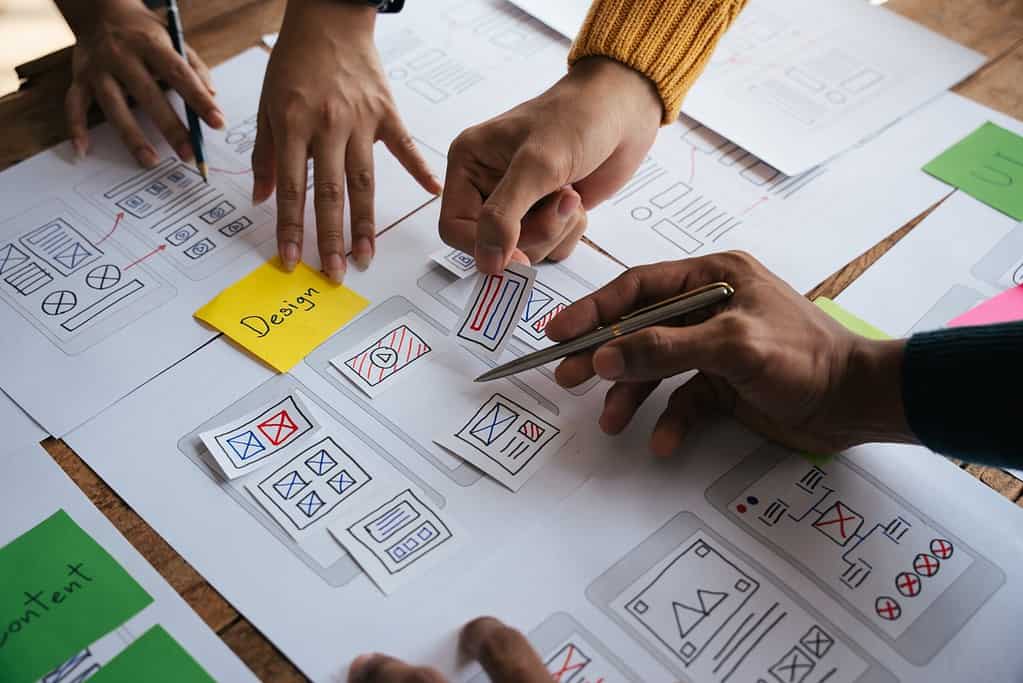
When you come to the end of any design thinking project, you’re looking for nimble ways to prototype and test solutions before shipping to final production. This is where Proto.io excels. Proto.io is one of the top design thinking tools for developing and testing prototypes, being purpose-built with design thinking approaches in mind.
The result is a powerful and easy-to-use tool that allows your team to quickly develop prototypes and get them to test customers.
Pingpong
For the last of the design thinking tools today, I hope you might consider Pingpong. Pingpong is a user-research platform to allow your team to find thousands of viable candidates for the Testing phase of a design thinking project. Developing prototypes is well and good, but finding the right candidates can make or break the success of your project.
Other Useful Tools and Concepts
If you’re still in the learning mood, then you’re certainly in the right place. Learning what digital tools businesses are using to remain agile and adapt to challenges is a great way to get your organization ready for whatever it may face.
Additionally, learning how to build a data-driven culture in your workplace is paramount to navigating the modern landscape. Data is the backbone of any modern product development process, and learning how to utilize this powerful resource is going to pay off massively in the long run.
Conclusion
With any luck, you’ve come away with a few solid design thinking tools to use. Design thinking is an exciting approach to the product development cycle. However, with any approach, you want the right tools.
The image featured at the top of this post is ©ESB Professional/Shutterstock.com.


