
Key Points
- Fishbone diagrams are used for root cause analysis.
- One of the best tools you can use for creating Ishikawa diagrams is Microsoft Visio.
- Many tools open up things for collaboration, allowing your team to help in real time.
What are your best resources for making a Fishbone diagram? You might not always have a pen and paper handy, and you might need something more readily presentable for leadership. So, what do you do? You’d likely turn to some of the many popular and powerful software packages available for visualization tools.
With that in mind, what are your best options? Well, that’s the entire point of today’s article. We’ll go over what a Fishbone diagram is and how it works and highlight some of the important tools of the trade that you can use to create diagrams on your own. So, let’s dive right in.
What Is a Fishbone Diagram?
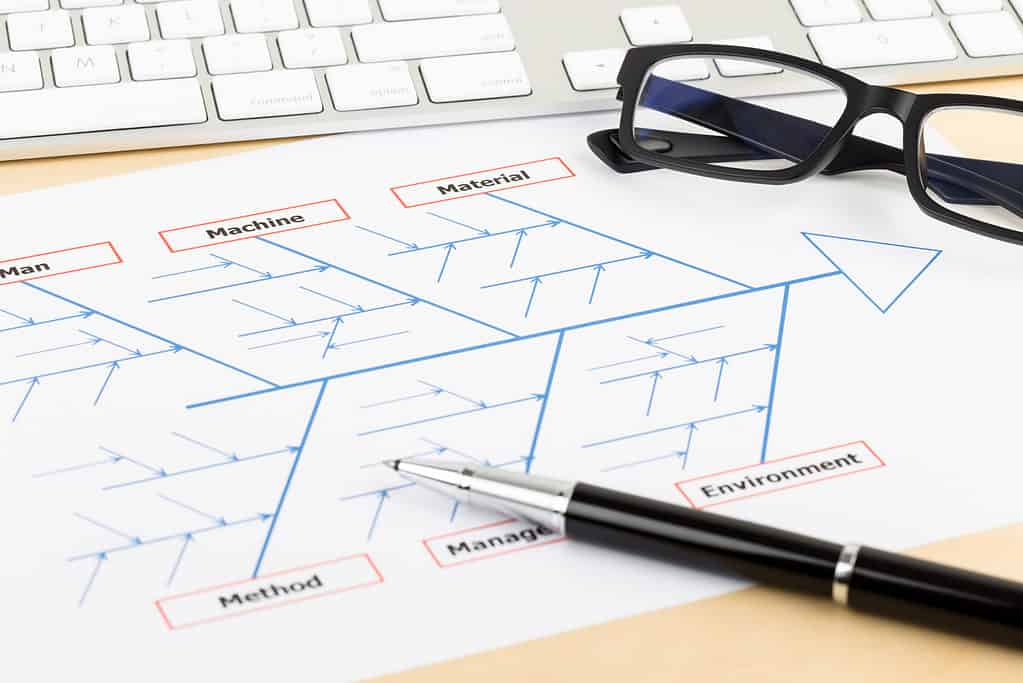
Depending on who you ask, fishbone diagrams or Ishikawa diagrams are visualization tools best used in cause-and-effect or root-cause analysis. These are relatively simple to create, relying on a team of experienced individuals to identify potential pain points. Creation of Ishikawa diagrams is typically done with software in a modern business setting, however.
What Are They Used For?
As we’ve touched on, these are primarily for problem-solving and root-cause analysis. This works in part because an Ishikawa diagram breaks down problem areas into specific branches or categories. From there, a team can fill in the effects of these areas.
Ishikawa diagrams are one of many tools utilized throughout problem-solving. You might only need a single one of these to get down to the root of your problems. However, they work best when used in conjunction with the other QC tools available to Lean Six Sigma.
Where these diagrams excel is in opening lines of communication throughout your team while taking a systematic and comprehensive approach to analyzing a problem. You aren’t just spitballing in the dark when creating one of these, you’re taking the time to truly hone in on issues that need solving.
The Best Tools for Making Fishbone Diagrams
We’ve highlighted and done a refresher course of sorts on what a fishbone diagram is, so time for the real meat and potatoes. The software tools mentioned today are a smattering of free and paid packages, but all have the same basic intent. While you could certainly use something like Adobe Illustrator to create an Ishikawa diagram, that isn’t one of the best tools at your disposal.
These are purpose-designed pieces of software with visualization for business purposes in mind. As such, these should be a bit faster to get to grips with than more than intensive graphic design programs.
That isn’t to say these are the end-all solutions for creating your fishbone diagrams. You could readily make use of other software packages not highlighted here today. That’s the wonderful thing about technology, there is always an alternative solution for you when needed.
Microsoft Visio

©Ground Picture/Shutterstock.com
When looking at any sort of deluxe software package, Visio should be at the top of your list. Microsoft’s visualization software is the one to beat in my honest opinion when it comes to diagramming, visualization, or simply collaborating with your co-workers.
Visio is an industry-standard, and for good reason. During my time in tech, we used Visio frequently for creating fishbone diagrams, process flow charts, and everything else you could imagine. The learning curve is somewhat gentle, respecting the end user’s time.
However, where Visio opens up is in allowing users to collaborate on the same documents together. If you’ve got a remote team, this is a massive boon because it is treated as an open document for your entire team to contribute to. This is a team process, after all, and having the means to include your team is quite powerful when you get right down to it.
MindManager
Fishbone diagrams aren’t the sole focus of MindManager, but that’s quite alright. What makes this one of the best tools available is the flexibility in the packages. You can opt for the free essentials version or opt for the enterprise package depending on the needs of your organization.
Visualization in businesses is about ease of access, at least when it comes to deciphering information. MindManager ably handles this, allowing users to create diagrams with relative ease. Like Visio, the learning curve is quite gradual when it comes to devising your fishbone diagrams.
Further, you can leverage MindManager’s flexible workflow to create process flowcharts, SIPOC diagrams, and other visual tools that you’ll rely on during the whole of project development in your organization. There’s a fair bit of documentation and learning resources available for MindManager, but not quite to the same extent as Visio.
Lucidchart

Lucidchart brings a lot of similar functionality as Visio to the fore when creating visual tools like fishbone diagrams. However, there are some noteworthy differences to keep in mind. Lucidchart is entirely web-based, meaning you’ll be accessing your resources through a web browser. For some organizations, this isn’t too bad.
However, internet access has its drawbacks, especially if you experience a network outage. That said, there is plenty to love when it comes to Lucidchart. For example, you can feed over your categories, root problems, and pain points to the AI assistant to generate the fishbone diagram in a flash.
From there, you could tweak things as needed to make sure they align with your vision. Further, it allows for online collaboration, which is a huge benefit when looking at creating any sort of visual tools for further interpretation.
Canva
If you’ve got a shortage of time when it comes to learning how to use software, then Canva might be for you. This simple graphic design platform has democratized the process of creating graphic tools like the fishbone diagram and comes with relatively flexible pricing throughout.
You can certainly use it for creating fishbone diagrams, but it extends out to other things like visual reports, charts, graphs, and anything else you might need to make. Pricing, as mentioned, is extremely flexible. The basic plan is free for a single person, great if you’re just needing to drum up something quickly.
However, the paid plans open things up and allow for further collaboration in the workplace. Like Lucidchart, Canva has also integrated artificial intelligence. I wouldn’t lean entirely on it for creating new fishbone diagrams, but they can get the skeleton down so you can tweak things as needed later on.
Creately

Collaboration is the name of the game when it comes to Creately. This flexible platform is designed with connectivity in mind. Further, it is designed entirely with diagramming in mind. As such, it makes for a perfect environment for you and your team to develop a fishbone diagram.
You can even create the likes of flowcharts, Kanban boards, and so much more. The whiteboard provided to your team is infinite in scope, meaning you can zoom out and repurpose areas as needed or adjust as the spec of projects grows.
This is one tool that sees heavy use throughout other organizations, as Creately touts current users like Intel, NASA, and PayPal among their paid users.
draw.io
Draw.io is one of those tools that just warms my heart speaking from a former tech industry professional. This is a free online tool that is purpose-built for the sole goal of diagramming. You can create flowcharts, fishbone diagrams, SIPOC diagrams, and so much more.
There aren’t any paid accounts to speak of, what you see is what you get. Documentation is a little lacking, but I was able to get to grips in a matter of minutes rather than hours. Further, it exports directly to online platforms like Google Drive, OneDrive, Dropbox, GitHub, or even just your own computer.
This solely runs in a browser, although there is a desktop version available. I don’t find the desktop version entirely viable, as it loses some of the immediacy of the tools in my opinion. However, you might find it suits your needs best.
MindMeister

MindMeister is another visual diagramming platform built with collaboration in mind. It can certainly tackle the likes of fishbone diagrams while handling all of your other needs. Further, it calls to mind Creately, utilizing an infinite whiteboard that allows for more granular control of your canvas.
Online connectivity can be restricted to specific team members, which is a given for most of these platforms. While doing fishbone diagrams might be rather simplistic for this platform, you’ve got ample flexibility when it comes to creating other visual tools found throughout Lean Six Sigma.
Microsoft Excel and PowerPoint
Wrapping up the tools, these wouldn’t be my first, second, or even third recommendation for creating fishbone diagrams for your organization. However, with a little finagling and creativity, you can readily use the visual tools present in both Microsoft Excel and PowerPoint to create diagrams. This is far more difficult than it should be, at least when compared to other tools mentioned.
However, it does bear mention, as you might not have the time or resources to dedicate to learning a tool. If you need fishbone diagrams drawn up in a crunch, this might be your best bet.
What To Look For In Your Chosen Tool
There are a few considerations to keep in mind when adopting any new sort of software package. However, for me, it comes down to three major points that I keep in mind:
- Support: Is the software actively supported? If you run into issues, it helps to have official support on hand to remediate them.
- Ease of Use: Software packages don’t need to be instantly usable, but the learning curve should be surmountable by most individuals.
- Resources: If you want to create other diagrams, understanding how to do so is paramount. In this instance, I like it when there is a dearth of learning materials to draw from.
Other Useful Tools and Concepts
We’ve explored the best tools for making fishbone diagrams on a computer, but what about the rest of your organization? Well, I did bring up other QC tools, so learning how to create and utilize a Pareto chart might be in your best interests. Learning how this valuable tool works might help to hone in on issues in your production with relative ease.
Additionally, learning how automation is impacting operational efficiency is a hot-button topic we’re seeing arise throughout most organizations. Learning how automation works in a modern context is vital, especially if you’re in a field that relies on manufacturing to turn a profit.
Conclusion
We’ve covered a lot of ground today, at least when it comes to the best tools for creating fishbone diagrams. Hopefully, you’ve come away with at least a few in mind that might help your organization with its visualization needs.