
Key Points
- Fishbone diagrams are instrumental in problem-solving.
- Fishbone diagrams aren’t detailed by design but can help hone in on problem areas.
- While they are used in problem-solving, fishbone diagrams aren’t intended to remediate issues.
How do you use fishbone diagrams to get to the root of a problem? Fishbone diagrams are one of the 7 QC tools afforded to us by Lean Six Sigma and one of the most effective at determining issues. These are simple tools to use, meaning anyone in your team can leverage their power in a pinch.
However, properly implementing one might seem elusive if you aren’t seasoned in its use. They require a keen eye for balance between detail and simplicity. With that in mind, let’s dive fully into what they are, how they work, and where to use them.
What Are Fishbone Diagrams?
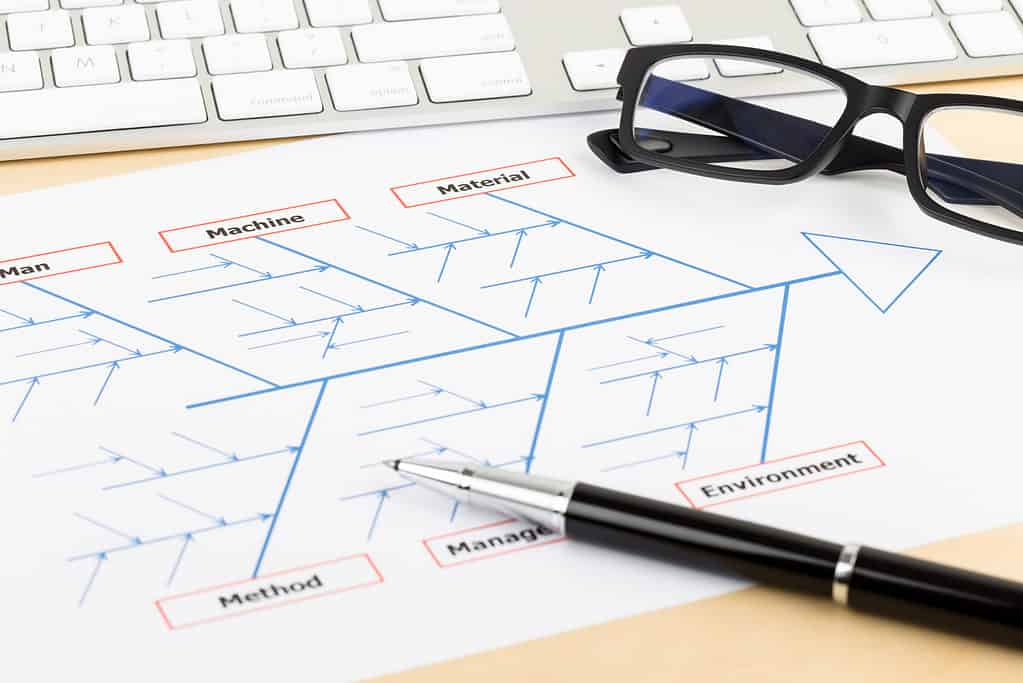
Fishbone diagrams, or Ishikawa diagrams among other names, are a visual tool used in problem-solving phases. They are simple, visually and structurally, and allow you to get down to brass tacks when it comes to whatever issues might be plaguing your current processes.
Visually, it appears like a cartoon fishbone. You’ve got different branches that correspond to different components of a process. Alternatively, you can use the different branches to focus on different aspects of a process, like the measurements, work, and so forth.
They are flexible visual tools, so it is more about the intent in your problem-solving rather than a one-size fits all solution. Further, it is just one of many tools you’re likely to utilize when trying to hammer down the issues prevalent in a process.
When To Use It
There are two main uses for fishbone diagrams. First, you can use it for problem-solving. Due to its simple nature and relative ease of implementation, it can serve as a guide for issues. However, it can also be used during the design process for the sake of brainstorming. For the purposes of today’s guide, we’re honing on the problem-solving.
As a means of problem-solving, fishbone diagrams are arguably one of the most useful tools you have. You don’t need advanced knowledge of statistics to use it. Further, you can get by with the barest knowledge of the inner workings of your current processes.
Simply put, it is the best tool in hand for when you’ve got a problem that isn’t readily solved at a glance. However, it doesn’t do the solving on its own, that’s where you and your team come in. That said, we could jaw on about the merits of when to use this tool. Let’s explore how it actually works.
Do Fishbone Diagrams Solve Problems?
A diagram on its own isn’t going to provide a solution to a problem. However, like many of the QC tools in use with Lean Six Sigma, it is best used as a means of brainstorming and visualizing where a problem might rest. With the proper implementation and time taken with a fishbone diagram, you can readily solve problems.
However, as you’ll discover with any of the QC tools used in LSS, these aren’t cure-alls. You’ll still need top in the legwork and time to remediate your problems. Instead, what these tools do is illuminate potential pain areas that might be worth considering.
As with any of the 7 QC tools, they are intended to help your team get on track to remediating problems. You’ll likely have internal practices that are better suited for actual problem remediation and long-term fixes to ensure it doesn’t happen again.
How to Use Fishbone Diagrams
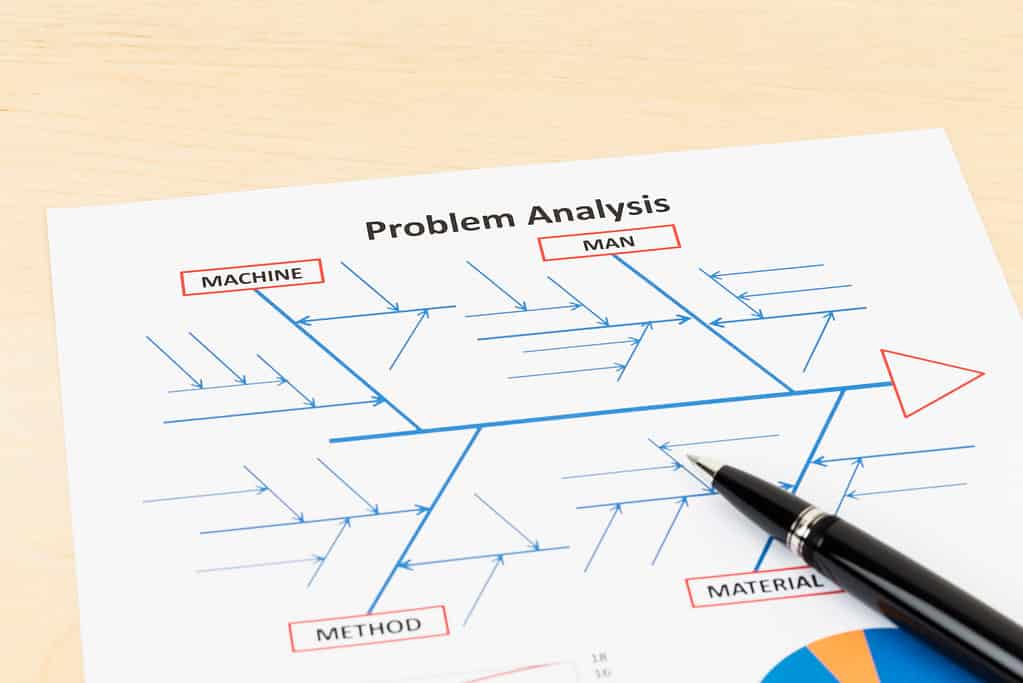
Picture it for a moment: you and your team have just received word there is an issue with quality control on a product. You have a few potential problem areas readily identified, but nothing concrete. You need to make use of some of the 7 QC tools, namely the fishbone diagrams to get your production line back on track.
How exactly do you go about doing so though? Well, it’s a lot simpler than you might think at first glance. You don’t need software to get started, just a simple piece of paper and a pencil can do quite a bit. However, you’ll want to make sure you have your team present so you’ve got everyone on the same page.
Like many of the tools utilized in problem-solving for Lean Six Sigma, one of the major benefits of fishbone diagrams is fostering an environment where ideas and dialogues can take place.
Write a Problem Statement
The first place to start is to create a problem statement. What is your issue? Whatever the problem may be, this is the center of your diagram’s creation. When creating fishbone diagrams, it helps to have a clear concept for what your problem might be.
When you’ve got it properly identified, it goes to the center of your sheet, preferably off to the right. Go ahead and draw a line out from the center and place a box around it. Your problem statement serves as the head of your fishbone diagram.
Identify Your Categories
With the head identified, you’re ready to point out the major categories of your process. If you’re doing something like identifying problems with something in manufacturing, then you’ll want to list potential pain areas. This can be areas like manpower, materials, veracity of measurements, and so forth.
If there is a potential area of concern, identify it and confirm this with your team. If you’re having issues identifying major concerns, generic labels can be used. Once these are in place, you’ll want to place these above and below the center line. These will serve as the different bones of your fishbone diagram.
Identify All Possible Causes of a Potential Problem
Now, you’ve got most of the meat and potatoes done with your fishbone diagram, but you’ve still got some room for improvement. For each category you’ve identified, you’ll want to go down further and further until you’ve exhausted potential issues in each category.
This can be tough at first glance, but don’t fret. You don’t need to make something terribly detailed to start. As you go through the motions, this should become second nature. However, at the start of your journey with fishbone diagrams, finding the right amount of detail per category can be tricky.
That said, this isn’t too difficult. If you’re up-to-date on your process’s performance, you likely know the areas where improvement are needed.
Drill Down

At this point, you’ve got most of the problem areas identified. Now, you could readily just call it good. However, this is doing you and your team a disservice when it comes down to it. Any areas where there isn’t much detail could be fleshed out, unless those areas are operating as intended.
Further, this is where you can start determining where issues are. Do your categories have enough detail as it stands right now? Are there areas where you know where are consistent problems? These are just a handful of the questions you’ll want to ask when creating fishbone diagrams.
The thing to remember here is that you need enough detail to work with, but not going fully in-depth with problem areas. A useful technique you can utilize with each category is the 5 Ws. Once you’ve fully exhausted all potential areas of concern, you’re ready to progress.
Final Steps
Depending on your problem-solving methodology, you’re ready to tackle your issues. You can use your fishbone diagram as a blueprint of potential areas of concern before going more in-depth with your actual remediation techniques.
With any luck, your first real fishbone diagram is plenty to get you started on your problem-solving journey.
Real-World Example of Fishbone Diagrams
So, we’ve explored how to create fishbone diagrams, but what about real-world usage? Consider for a moment a company that manages technological services for other enterprises. Downtime is paramount to lost money and lost trust with their client base. Lately, one of their clients is having issues with an installed server backing up data.
Data loss is occurring, and no one is quite sure why. Reimaging the server is going to be costly, especially when you consider the downtime associated with it. You meet with your team and start drafting out a fishbone diagram. The centerpoint of your diagram is the data loss. From there you can identify potential issues like power loss, faulty network connections, and so forth.
You spend a good amount of time brainstorming what the potential issues can be, drilling down further and further. Once you’re satisfied, you take your complete fishbone diagram and start drafting out a plan to check potential issues. You could have taken the time and run roughshod across this server, analyzing everything and wasting time and money. However, the proper steps have you well on your way.
Other Useful Tools and Concepts
Looking for some other useful tips and tricks to get rolling? You might benefit from learning how to properly implement SIPOC diagrams in manufacturing. Our guide covers how these documents are used in such a context, and why you might want to consider them for your organization.
Additionally, you’ve likely been inundated with news concerning artificial intelligence. If your organization hasn’t taken the time to develop your own AI toolchain, you’re missing out. Thankfully, we’ve got an article detailing how AI is revamping the likes of DMAIC and other LSS-aligned tools.
Finally, you might need to take a closer look at the hidden factory. This is a concept that can take up time, resources, and manufacturing capacity from any organization. Thankfully, we’ve covered the topic in-depth as well as provide some solutions to these issues as they arise.
Conclusion
With any luck, you’re well on your way to creating fishbone diagrams for solving your issues as they arise. As with any QC tool, it isn’t only part of the equation when you’re going about solving problems. However, proper usage of this tool allows you to hone in on issues you might not even consider.
Further, it serves as an open invitation of sorts for your team to be creative and brainstorm freely when considering issues. Not all problems are a straight shot, so having some outside opinions can help you find and solve issues as needed.
As with any tool in the LSS toolbox, you’ll want to use it when appropriate. Don’t mistake this for something like a Pareto chart or a SIPOC diagram. That said, it certainly pays to know how and when to use fishbone diagrams in your organization.